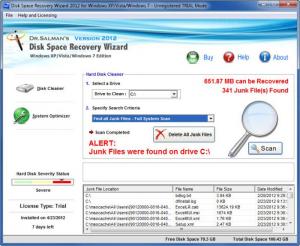Disk Space Recovery Wizard
2018
Software information
License:
Time-limited trial (Free to try)
Updated:
03 May 2017
Software Screenshots
Size: 2.1 GB
Downloads: 4565
Platform: Windows (All Versions)
Most programs have one thing in common: they leave junk files behind. It does not matter if it's a complex software or a simple application. Temporary files will be created and stored on your hard drive. In time, they will clutter your disk and the whole system will be slowed down. Thanks to cleanup utilities, this can be prevented with a simple scanning process. There are many such utilities on the market, but few of them work as fast as Disk Space Recovery Wizard. With two clicks of the mouse, the program will search for any useless data on your hard drive and erase it.
The setup process is a straightforward task. The installation package and the installed software will take up very little disk space, so you can start using it in no time. It can run on any computer, powered by Windows XP, Vista or Win 7.
Judging by the software's name, you would think that there are multiple stages to go through, with the aid of Next and Back buttons. There are only two sections on the interface, where you will find a system optimizer and a cleanup feature for your hard drive. They can be accessed with the options placed on the left side of the window and they can be started immediately by clicking a button.
Before cleaning up the hard drive, you can select a certain partition and what types of files to look for, from separate drop menus. The utility can recognize a wide range of temporary files and other useless file formats. You may select a specific format, or set the program to search for all of them. The process can be started by clicking a Scan button. It will list the results while scanning and when it is done, you can delete them by clicking a button.
The system optimizer will make your applications run faster, let you switch between them or close non responsive ones faster and it will increase your browsing speed. You will not have to go through any menus and settings. The process will take a few seconds and it only requires clicking the Optimize button, in the lower right corner of the interface.
Pros
There is no need to make any settings or selections. The software can start the cleanup or optimization process with a single click on a button. It works with any disk partitions and even removable devices, such as USB flash drives.
Cons
The trial period lasts for only 7 days. Disk Space Recovery Wizard will clean up any hard drive and optimize your system, without the need to go through any kind of settings. Simply click a button and the process will start immediately.
Disk Space Recovery Wizard
2018
Download
Disk Space Recovery Wizard Awards

Disk Space Recovery Wizard Editor’s Review Rating
Disk Space Recovery Wizard has been reviewed by Frederick Barton on 26 Apr 2012. Based on the user interface, features and complexity, Findmysoft has rated Disk Space Recovery Wizard 5 out of 5 stars, naming it Essential